How do I set the image as wallpaper?
Simple! After you have downloaded the image on your computer. Launch Internet Explorer browser, load the graphic on your browser, right click the graphic, and select “Set As Wallpaper”.
That is all! 🙂
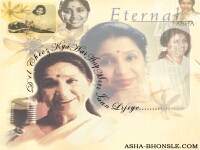
Download this wallpaper |

Download this wallpaper |

Download this wallpaper (contributed by Die-hard fan of Asha ji) |

Download this wallpaper (contributed by Die-hard fan of Asha ji) |

Download this wallpaper (contributed by Die-hard fan of Asha ji) |

Download this wallpaper (contributed by Die-hard fan of Asha ji) |

Download this wallpaper (contributed by Die-hard fan of Asha ji) |

Download this wallpaper (contributed by Die-hard fan of Asha ji) |

Download this wallpaper (contributed by Die-hard fan of Asha ji) |

Download this wallpaper (contributed by Die-hard fan of Asha ji) |

Download this wallpaper (contributed by Die-hard fan of Asha ji) |

Download this wallpaper (contributed by Die-hard fan of Asha ji) |
|
Download this wallpaper (contributed by Die-hard fan of Asha ji) |

Download this wallpaper (contributed by Die-hard fan of Asha ji) *NEW* |
